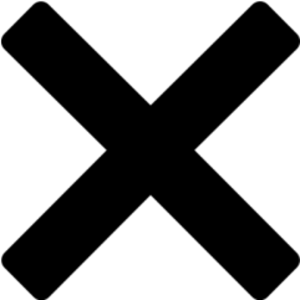UX/UI Design and HMI Design
Are there still industrial and technology companies without software-based device control? Or that rely on applications and apps across their entire range of products and services? Every interface that people use to control machines is part of the digital corporate design! Due to the further development of program interfaces, the requirements of Industry 4.0 and all the control and support solutions that are already internet-based today, UX/UI and HMI design is becoming an essential and brand-defining factor.


UX/UI AND HMI DESIGN.
An essential component of integrated brand management.
How familiar we all are with the interfaces of standard software products. Without brand labeling, we can certainly clearly assign many applications to software companies. What works on a large scale must also happen in the applications of B2B brands. This is how we at the B2B branding agency understand integrated brand management. But what does this mean for the digital design of user interfaces? And what needs to be considered for a positive user experience (UX)?
Even if we may not be aware of it… The interaction between humans and machines accompanies us every day – both in our private and business lives. Be it voice control with Siri, Alexa and co, smart home solutions based on geo or weather data or automated dialog via chatbots in Messenger. And that’s not all … From wearables to self-driving cars, the possibilities are almost limitless. Human-machine interaction opens up completely new possibilities in communication and interaction with customers and interested parties and is a key component of digitalization.
Good user experience (UX) = good brand experience
In the digital and branding agency, we deal with the audio-visual appearance and usability for the professional brand presence. When we work on the interface design of an application, there is always a link to the brand experience. Regardless of whether we are dealing with internal target groups or external ones such as customers, suppliers and partners.
In principle, the same applies to UI design and HMI design as to web design. First of all, the application must be “operable”. This means that the UI design or HMI design must ensure that the application functions optimally on different screen sizes and device types. That is the obligation. In addition, the HMI design or UI design must make operation intuitive and simple, so that the application is fun to use. For us as a B2B digital agency and branding agency, the key is that the HMI design or UI design makes the brand and its vision perceptible, recognizable and tangible, and that the design fulfils the brand promise. After all, a good user experience (UX) has a direct positive impact on the brand experience.
From duty to freestyle in UI design and HMI design.
Focus on the user
We place the user, their needs, their pain points and their gain points along the customer journey at the center of our design solutions. This is particularly the case because technical solutions and applications are often subordinate to the IT department or other specialist departments of the company and are viewed purely in terms of functionality. This often means that these applications have little to do with the brand design, both visually and structurally. They tend to reflect internal structures, but are not geared towards customers and their needs or the customer journey.
Design speaks without words. The better it is understood, guides and is appealing, the better it carries the brand. The more intuitive the handling of the respective user interface is, the higher the usage and thus customer loyalty. This brings us full circle to customer experience, customer touchpoints and trust in a brand.
How are UI, GUI and HMI connected?
GUI and HMI are complementary components of user interfaces (UI). In practice, GUIs are often used as part of the UI in HMIs. For example, modern smartphones often use graphical user interfaces (GUI) to allow users to interact with their devices. The HMI of an industrial automation system may also include a GUI that allows users to monitor and control processes.
UI, GUI, HMI. What is what?
UI (User Interface), GUI (Graphical User Interface) and HMI (Human-Machine Interface) are closely related concepts that play an important role in the world of interaction between humans and machines.
User Interface (UI)
The UI refers to the interface through which a user interacts with a system, application or device. This can be either a graphical user interface (GUI) or a text-based user interface. The UI includes all elements and interaction options that enable the user to communicate with the software or device.
Graphical User Interface (GUI)
The GUI, or “graphical user interface”, is a specific type of UI in which the interaction between the user and the system takes place using graphical elements such as icons, buttons, windows and menus. GUIs are more visually appealing and intuitive for users as they provide an easy-to-understand representation of functions and options.
Incidentally, the first GUIs were developed by Microsoft and Apple in the 1980s.
Human Machine Interface (HMI)
The HMI is the overall interface through which a human interacts with a machine or system. This can be a GUI, but also other forms of interaction, including voice control, gesture recognition, touchscreens, keyboards and more. HMIs can be found in a variety of applications.
By the way: Today, basically all industrial plants are equipped with HMIs.